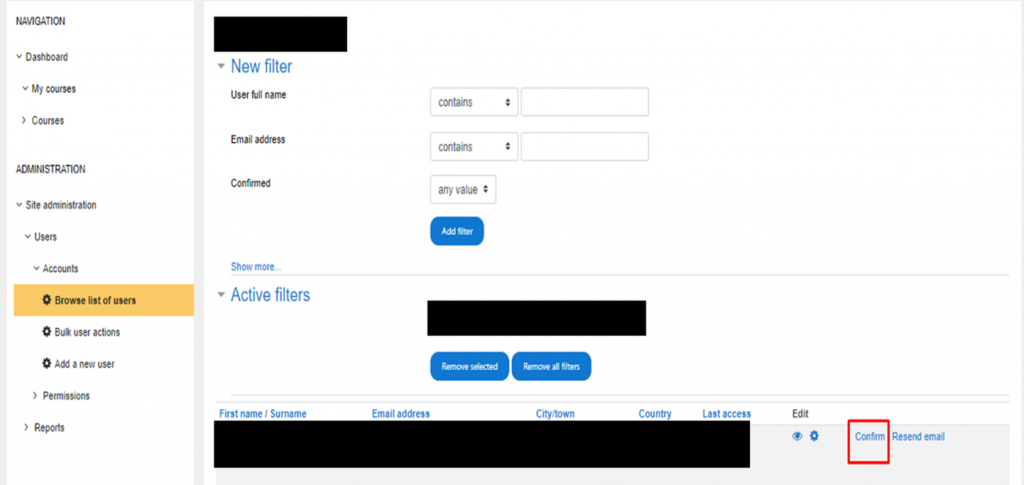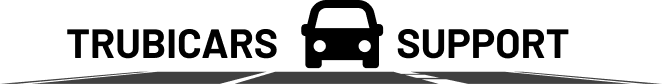How to manually confirm a student’s email address?
How to manually confirm a student’s email address?
- Login to your Trubicars account.
-
On the Dashboard, under Administration, go to Site Administration > Users > Accounts and click on ‘Browse list of users’ as shown in the screenshot below:
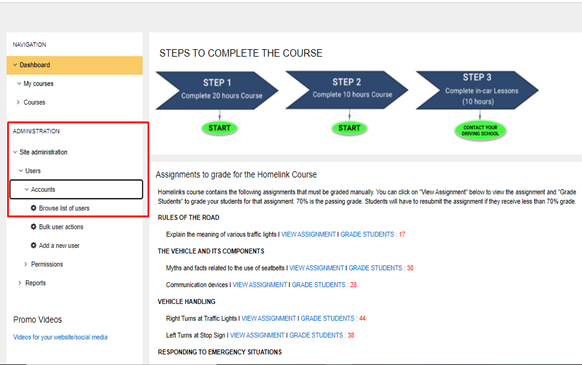
-
On the user database page, use “User full name” filter or “Email address” filter to find the student account whose email address you need to confirm manually,as shown in the screenshot below:
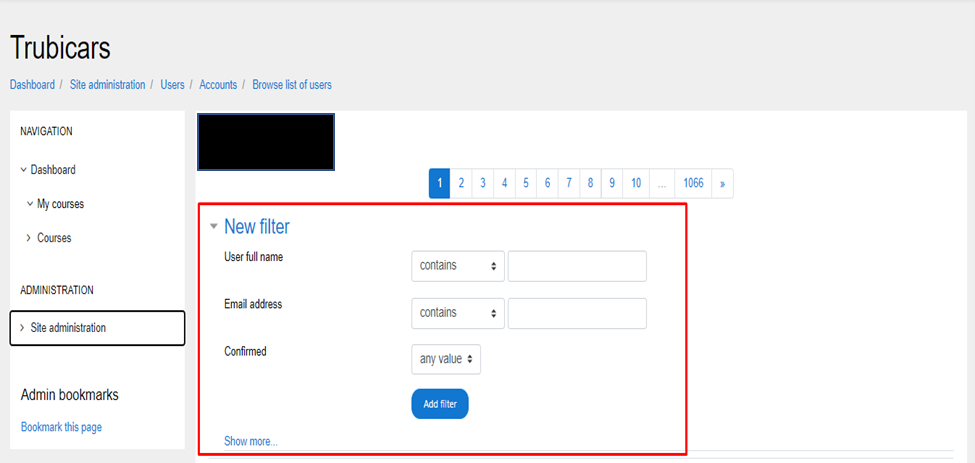
-
Under the student account, in the edit column, click on the “lock” icon to unlock student account as shown in the screenshot below: