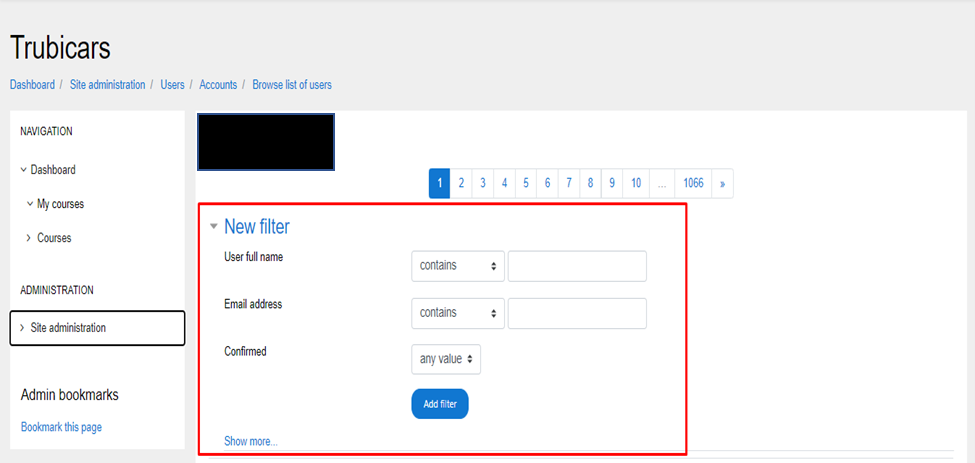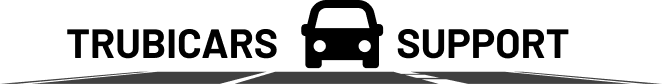How to unlock an account?
-
Login to your Trubicars account.
On the Dashboard, under Administration, go to Site Administration > Users > Accounts and click on ‘Browse list of users’ as shown in the screenshot below:
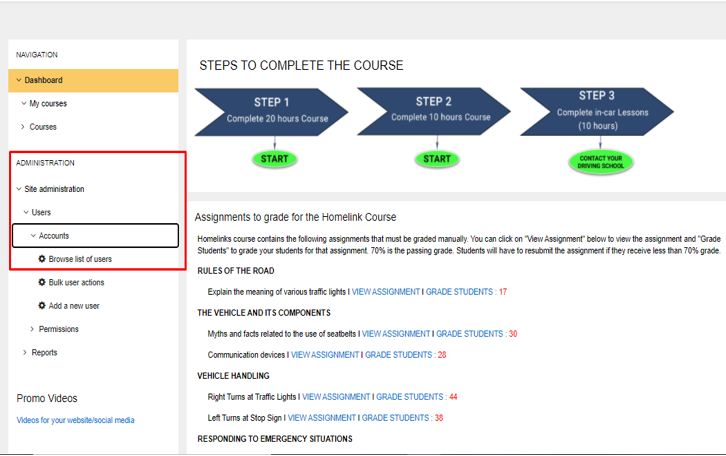
-
On the user database page, use “User full name” filter or “Email address” filter to find the student account you need to unlock as shown in the screenshot below: How to unlock an account picture 2
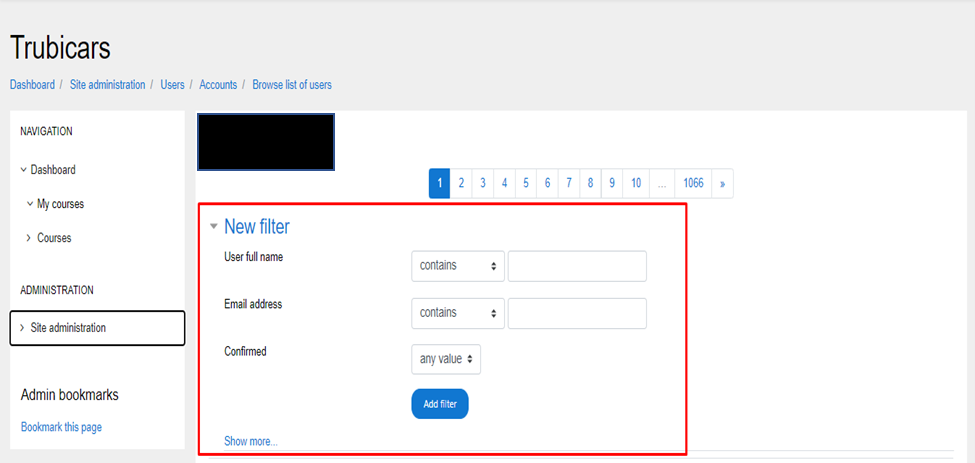
-
Under the student account, in the edit column, click on the “lock” icon to unlock student account as shown in the screenshot below: