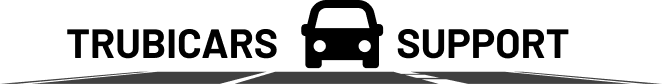I do not remember my password. How can I reset it?
- Go to Trubicars login page by clicking on this link: https://elearning.trubicars.ca/auth/mfa/login.php
- On the Login page, click on “Forgotten your username or password?” link (as shown in the screenshot below).
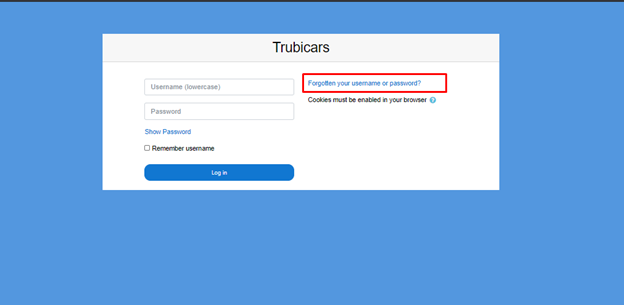
- On the Forgotten Password page, enter your username or email address that was used to create your account (as shown below).
- If an account with the username or email address exists in the database, an email will be sent to the email address with instructions on how to get access again.
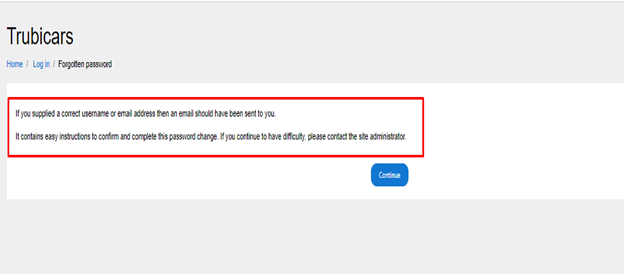
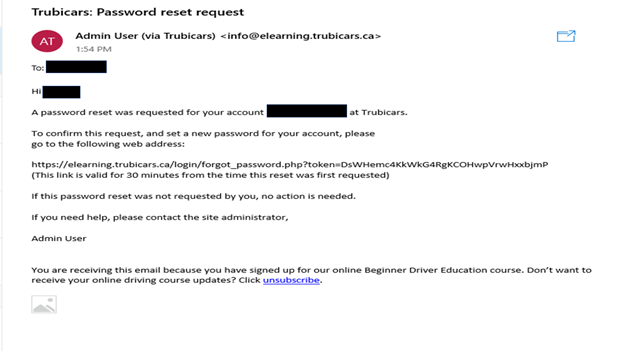
Still need help?
- If you still need help, you can contact our support team by email, call or text message.
- Email: info@trubicars.ca
- Call or text: 647-760-5505