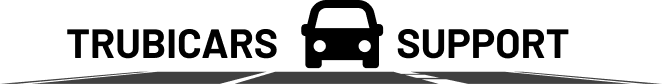In cases when students can’t find enrollment key in the confirmation email sent to them by Trubicars, we can find the enrollment key into “Unused Enrollment Keys”, log into the student’s account and manually enter the enrollment key into the student account. On the Dashboard, click on “View Unused Enrollment Key” option as shown: On… Continue reading How to manually enter an enrollment key into student’s account?
Author: admin
How to generate an enrollment key?
In cases when driving schools are having difficulty to generate an enrollment key for the student, or have requested the support team to generate an enrollment key for the student; we can login to their account and generate an enrollment key for the student. On the user database page, use “User full name” filter or… Continue reading How to generate an enrollment key?
How to create a student account?
In cases when students are having difficulty creating their account on Trubicars website, we can assist them by manually creating their student account. Go to website : https://elearning.trubicars.ca/auth/mfa/signup.php In the new account page, enter a username and password for the student account. You can enter the username and password as requested by the student or… Continue reading How to create a student account?
How to assign tickets and close them? Once the issue mentioned in the ticket is resolved, inform the student by call/email/text message.
Tickets are used by students to inform the technical support team of the issue they are facing with the online curriculum and work Login to your Trubicars account. On the Dashboard, select Dashboard > Courses > and click on the course in which the student has raised a ticket, as shown in the screenshot below:… Continue reading How to assign tickets and close them? Once the issue mentioned in the ticket is resolved, inform the student by call/email/text message.
How to upload a picture of a student’s licence in their account?
In cases when students are having a hard time uploading the picture of their driver licence on the website, we can assist the to upload the picture of their driver licence to their account manually. Login to your Trubicars account. On the Dashboard, under Administration, go to Site Administration > Users > Accounts and click… Continue reading How to upload a picture of a student’s licence in their account?
How to update student’s information such as username, password, email address and phone number?
Login to your Trubicars account. On the Dashboard, under Administration, go to Site Administration > Users > Accounts and click on ‘Browse list of users’ as shown in the screenshot below: On the user database page, use “User full name” filter or “Email address” filter to find the student account whose information you want to… Continue reading How to update student’s information such as username, password, email address and phone number?
How to manually resend confirmation email to confirm a student’s email address?
Login to your Trubicars account. On the Dashboard, under Administration, go to Site Administration > Users > Accounts and click on ‘Browse list of users’ as shown in the screenshot below: On the user database page, use “User full name” filter or “Email address” filter to find the student account whose email address you need… Continue reading How to manually resend confirmation email to confirm a student’s email address?
How to manually confirm a student’s email address?
How to manually confirm a student’s email address? Login to your Trubicars account. On the Dashboard, under Administration, go to Site Administration > Users > Accounts and click on ‘Browse list of users’ as shown in the screenshot below: On the user database page, use “User full name” filter or “Email address” filter to find… Continue reading How to manually confirm a student’s email address?
How to unlock an account?
Login to your Trubicars account. On the Dashboard, under Administration, go to Site Administration > Users > Accounts and click on ‘Browse list of users’ as shown in the screenshot below: On the user database page, use “User full name” filter or “Email address” filter to find the student account you need to unlock as… Continue reading How to unlock an account?
When do I pay Trubicars for my students?
We have a monthly billing cycle. Let’s look at one example. Let’s say you enroll 10 students in the month of January. We will invoice you first week of February for these 10 students. You are responsible to review the invoice and complete the payment on time. How to pay? You can pay with your… Continue reading When do I pay Trubicars for my students?