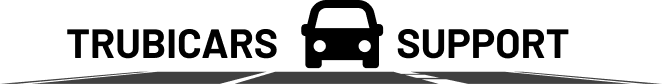How can we help you?
Zoom: Online Class Sessions
Your driving instructor will use Zoom software to deliver the online lessons. Zoom can be used on laptops, desktops, tablets and smartphones, giving students many ways to access the class session. Please watch the video to learn about basic Zoom controls.
Effective participation
Don’t be shy! We want all students to participate, be engaged and do well.
Ways to participate:
- Chat – Write your questions and/or answers in the chat box.
- Help others – Sometimes the questions in the chat box can disappear very fast. We encourage you to help other students if something is missed by the instructor.
Ask questions – Unmute yourself to ask questions or answer questions.
Requesting assistance during the course
Unmute yourself or use the chat feature to send a message to Everyone.
Seeking assistance during an assessment
- You could send a Zoom chat private message to the instructor
- You could call or email the instructor using the course content information shared in the Welcome email
Technical and service support
- Call 647-760-5505 and press 2
- Text 647-760-5505
- Email info@trubicars.ca
Course content support
- You could send a Zoom chat private message to the instructor
- You could call or email the instructor using the course content information shared in the Welcome email
The procedure following successful or unsuccessful course completion
- Contact the driving school using the contact information shared in the Welcome email