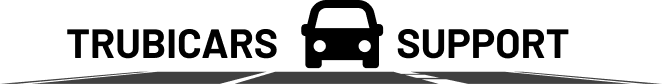How can we help you?
One-Click Enrollment Method (Grant Access): What is it and how does it work?
One-click enrollment method lets you enroll a student in the online course with a single click. This method is great if you don’t want to login to the Trubicars portal to manually enroll students.
Here’s how it works:
First, we (Trubicasr) need to create a custom sign-up page for your driving school. This page will allow your students to create an account and request access to the online BDE course. Send an email to info@trubicars.ca and request to set-up one-click enrollment for your driving school.
Within 24 hours of your request, Trubicars will create a custom sign-up page for your driving school and email you the page URL.
STEP 1:
Driving school share the custom sign-up page with their students. Below are a few different ways to share the custom page:
- Text the page URL to your students or
- Email the page URL to your students or
- Redirect students to the custom sign-up page after they complete the payment on your website.
STEP 2:
Student receives the custom sign-up page URL and creates an account.
STEP 3:
Student login to the Trubicars portal and clicks on “Click here to request access to the online course” button as shown.
STEP 4:
Driving school receives a text message and email notification to review the student request to the online course. Driving school can grant access or deny access as shown.
STEP 5:
A text message and email notification is sent to the student to let them know that the request is approved and they have access to the course now. Student can login and start the online course.